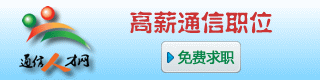�����ѿ���
(��ͨ����)
TEMS8.0.4 map������ʾС��ͼ�㣿
1.���Ե���.cel�ļ������ǵ���֮��û�з�Ӧ���Ȱ������ص������´����ܿ�����gsm sever+neighber����ĵ�һ�е�cellname��ʾ��ȷ��С���ţ�����������в���ʾ��
2.�����Ƶ�����map�������κη�Ӧ��û�У����Dz�ʵʩ.celͼ�㣬�����Ļ��Dz���ֻҪ����.cel�ļ���ͻ��Զ���map������ʾС��ͼ���ˣ������ָ�̡�
3.�ҵ�.cel�ļ���ʽ
992 TEMS_-_Cell_names
CELL ARFCN BSIC LAC CI LAT LON MCC MNC ANT_DIRECTION ANT_BEAM_WIDTH TCH_ARFCN_1 TCH_ARFCN_2 TCH_ARFCN_3.......
����һ�С����ҷ���D�̸�Ŀ¼�¡�
4.�����ϲ�ѯ�˺ü�������ϣ����ҵķ��������ˣ����Dz��У����������ϸ�Ķ�˵������С������취���м�������
���䣺�ҵ�8.0.4��8.0.3�ƽ��������棬��֪���Dz������������⣿
2.�����Ƶ�����map�������κη�Ӧ��û�У����Dz�ʵʩ.celͼ�㣬�����Ļ��Dz���ֻҪ����.cel�ļ���ͻ��Զ���map������ʾС��ͼ���ˣ������ָ�̡�
3.�ҵ�.cel�ļ���ʽ
992 TEMS_-_Cell_names
CELL ARFCN BSIC LAC CI LAT LON MCC MNC ANT_DIRECTION ANT_BEAM_WIDTH TCH_ARFCN_1 TCH_ARFCN_2 TCH_ARFCN_3.......
����һ�С����ҷ���D�̸�Ŀ¼�¡�
4.�����ϲ�ѯ�˺ü�������ϣ����ҵķ��������ˣ����Dz��У����������ϸ�Ķ�˵������С������취���м�������
���䣺�ҵ�8.0.4��8.0.3�ƽ��������棬��֪���Dz������������⣿
• MAPinfo��β����Ƕ� 2020-08-17
• ��MAPinfo��ô��ʾһ��С������������ 2020-07-16
• MAPinfo 11���в����ͼʱ�ᱨ��unexpectederror;quitting 2020-07-15
• ͼ����������MAPinfoͼ���쳣 2020-04-24
• �����MAPinfo��������ͼ�� 2020-02-15
• MAPinfo SQL���� 2020-01-17
• ��û��win10ϵͳ��MAPinfo 2019-05-25
• �Լ���MAPinfo 16ͻȻ����xlsx��ʽ��l���������ʽ��û���⣬ͬ�µ�10.0�汾Ҳ����һ�������⣬xls��ʽ�ܴ� 2019-04-28
• ��MAPinfo��ô��ʾһ��С������������ 2020-07-16
• MAPinfo 11���в����ͼʱ�ᱨ��unexpectederror;quitting 2020-07-15
• ͼ����������MAPinfoͼ���쳣 2020-04-24
• �����MAPinfo��������ͼ�� 2020-02-15
• MAPinfo SQL���� 2020-01-17
• ��û��win10ϵͳ��MAPinfo 2019-05-25
• �Լ���MAPinfo 16ͻȻ����xlsx��ʽ��l���������ʽ��û���⣬ͬ�µ�10.0�汾Ҳ����һ�������⣬xls��ʽ�ܴ� 2019-04-28
�����
( 8 )
��һ�е�cellname��ʾ��ȷ��С���ţ�����������в���ʾ
TEMS�ж�Ӧcel�ļ���cellname�����������Ĺ���ģ�����С����CGI����Ӧ�������Ծ�γ�ȶ�Ӧ����35KM֮��ѡ�����BCCH��BSIC��ϣ�
The following steps are gone through until a matching cell is found:
The following steps are gone through until a matching cell is found:
TEMS�ж�Ӧcel�ļ���cellname�����������Ĺ���ģ�����С����CGI����Ӧ�������Ծ�γ�ȶ�Ӧ����35KM֮��ѡ�����BCCH��BSIC��ϣ�
|
E.1.1. |
Serving Cell |
The following steps are gone through until a matching cell is found:
|
1. |
If CGI (MCC, MNC, LAC, CI) is available, look up the cell in the cell file. |
|
2. |
Otherwise, try to match the ARFCN and BSIC in the cell file, also considering the geographical position of the sample. A position is considered valid if the distance to the cell is less than 35 km. If multiple matches are found within a 35 km radius, the closest cell is picked. If the position is invalid, no result is returned unless a unique match is found in the cell file. |
|
E.1.2. |
Neighbors |
The following steps are gone through until a matching cell is found:
|
1. |
If CGI (MCC, MNC, LAC, CI) is available, look up the cell in the cell file. |
|
2. |
Otherwise, if the current serving cell is known, search that cell��s neighbor list as defined in the cell file for a neighbor with matching ARFCN and BSIC. |
|
3. |
If the current serving cell is not known, search the entire cell file for cells with matching ARFCN and BSIC, also considering the geographical position of the sample. A position is considered valid if the distance to the cell is less than 35 km. If multiple matches are found within a 35 km radius, the closest cell is picked. If the position is invalid, no result is returned unless a unique match is found in the cell file. |
�ش��ߣ�
duanfaming
�ش�ʱ�䣺2010-06-17 21:31
Ӧ���ǵ���ĸ�ʽ������ ��ϸ���һ�¾Ϳ�����
�ش��ߣ�
cdma1xdj
�ش�ʱ�䣺2010-06-17 22:15
cel�ļ� ���ܷ��������ĵ��ļ�����
�ش��ߣ�
sky0790qqq
�ش�ʱ�䣺2010-06-18 07:53
����Ƿ���C����
�ش��ߣ�
�ܶ�ATM
�ش�ʱ�䣺2010-06-18 10:04
1 ��ʽ����
2 ���ܷ�������
3·�� ���ֲ��ܳ�������
2 ���ܷ�������
3·�� ���ֲ��ܳ�������
�ش��ߣ�
cctv1718
�ش�ʱ�䣺2010-06-18 17:43
��������µ���CELL�ļ��ͻ���MAPͼ����ʾ����
����˵�ù�ȫ������������Ϸ������еĻ�ֻ�ܻ�������
����˵�ù�ȫ������������Ϸ������еĻ�ֻ�ܻ�������
�ش��ߣ�
shj100ye
�ش�ʱ�䣺2010-06-25 08:52
Ӧ�ò���������������Ҫ�ǿ����ļ���ʽ����Ϣ��
�ش��ߣ�
mao_mao
�ش�ʱ�䣺2010-06-25 17:18
1..CEL�ļ���ʽһ�㶼�У���֧�֡�
2.8.0.3�뽫.CEL�ļ��ŵ�C�̸�Ŀ¼�£�������ò����������ַ������ַ�
3.��ͼ����ʾ�£�����Rx_Qual,Rx_**,,CELL),��˫��cell��ѡ����ʾ�Ϳ�����ʾ������
2.8.0.3�뽫.CEL�ļ��ŵ�C�̸�Ŀ¼�£�������ò����������ַ������ַ�
3.��ͼ����ʾ�£�����Rx_Qual,Rx_**,,CELL),��˫��cell��ѡ����ʾ�Ϳ�����ʾ������
�ش��ߣ�
tiantianme
�ش�ʱ�䣺2010-06-26 17:57
| ��ϵ���� - ��ͨ��ר�� | Powered by MSCBSC �ƶ�ͨ���� © 2006 - |


 ������:
������: